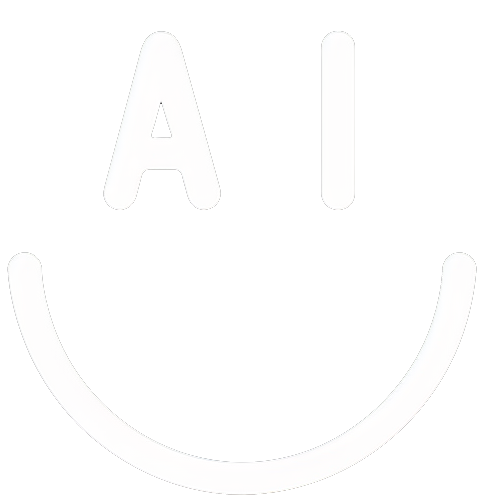您可以通过键入命令与 Discord 上的 Midjourney Bot 进行交互。命令用于创建图像、更改默认设置、监视用户信息以及执行其他有用的任务。
Midjourney 命令可以在任何Bot Channel中使用,在允许 Midjourney Bot 运行的私有 Discord 服务器上使用,或者在与 Midjourney Bot 的直接消息中使用。
/ask
Get an answer to a question.
得到一个问题的答案。
/blend
Easily blend two images together.
轻松地将两个图像混合在一起。
/daily_theme
Toggle notification pings for the #daily-theme channel update
切换#daily-theme 频道更新的通知 ping
/docs
Use in the official Midjourney Discord server to quickly generate a link to topics covered in this user guide!
在官方 Midjourney Discord 服务器中使用可快速生成指向本用户指南中涵盖的主题的链接!
/faq
Use in the official Midjourney Discord server to quickly generate a link to popual prompt craft channel FAQs.
在官方 Midjourney Discord 服务器中使用以快速生成指向流行提示工艺频道常见问题解答的链接。
/fast
Switch to Fast mode.
切换到快速模式。
/help
Shows helpful basic information and tips about the Midjourney Bot.
显示有关 Midjourney Bot 的有用基本信息和提示。
/imagine
Generate an image using a prompt
使用提示生成图像
/info
View information about your account and any queued or running jobs.
/stealth
For Pro Plan Subscribers: switch to Stealth Mode
查看有关您的帐户以及任何排队或正在运行的作业的信息。
/public
For Pro Plan Subscribers: switch to Public Mode
对于专业计划订户:切换到公共模式
/subscribe
Generate a personal link for a user’s account page.
为用户的帐户页面生成个人链接。
/settings
View and adjust the Midjourney Bot’s settings
查看和调整 Midjourney Bot 的设置
/prefer option
Create or manage a custom option.
创建或管理自定义选项。
/prefer option list
View your current custom options.
查看您当前的自定义选项。
/prefer suffix
Specify a suffix to add to the end of every prompt.
指定要添加到每个提示末尾的后缀。
/show
Use an images Job ID to regenerate the Job within Discord.
使用图像作业 ID 在 Discord 中重新生成作业。
/relax
Switch to Relax mode.
切换到放松模式。
/remix
Toggle Remix mode.
切换混音模式。
本文地址:https://www.163264.com/1243